
Posted on: April 18, 2013
Posted by: Simon Morrison
Categories:
Development
According to the Wall Street Journal’s tech blog, one in six sites on the internet today is built in WordPress, showing just how formidable the world’s most popular Content Management System has become. As such, there are thousands of associated third party plugins for web designers to use, both commercial and non-commercial. This post will go over some of the simplest non-commercial plugins that are available for designers who may still be adjusting to WordPress.
[media url=”http://www.yabstadigital.com/staging/wp-content/uploads/2013/04/marketshare_top1m-websites.jpg” align=”left” width=”300″ height=”222″]
All In One SEO Pack
This tool allows for simple addition of SEO tags throughout your site’s individual pages, letting you change titles, keywords, and descriptions with ease. Each field also has a word counter which show the number of characters most ideal for SEO.
NextGen Gallery
NextGen is a simple-to-use gallery plugin that allows for dynamic photo displays, making it an ideal option for clients with little technical knowledge who need to update pictures on a regular basis. It also comes in handy for time-sensitive projects that require a simplistic, clean-coded and easily-editable image display solution.
Contact Form 7
Fairly self-explanatory, Contact Form 7 is a clean plugin that allows for easy insertion of a fully functional contact form with multiple fields on any page of your site. One of the most popular WordPress plugins due to its simplicity and regular updates, it’s a trusted way to receive emails directly from web users engaged with your site.
Enhanced Text Widget
Though WordPress allows users to easily add widgets to their sites, it offers no self-coding options other than basic Text and HTML. Enhanced Text Widget allows you to integrate Text, HTML, CSS, JavaScript, Flash, WordPress Shortcodes and PHP into your widgets, allowing developers to take them to the next level.
WP FileBase Manager
This is a highly useful tool if your website has an abundance of content that users need to be able to interact with easily, allowing you to upload files from both the front and backend of your site. In the backend you can easily organize your files into different categories, making it user friendly for both developer and their clients. It also comes with different widgets to enable file downloading and uploading in the sidebar of the site.
Though there will always be an overwhelming number of different plugins that do essentially the same thing, the aforementioned are tried and true. With the popularity and influence of WordPress continuously expanding, the number of available plugins increases exponentially, so it’s important to know which ones are right for your site. The important thing to remember is that not all plugins are regularly updated and not all of them are safe from online attacks. These five plugins not only stand on the merit of their functionality, but are also safe and regularly updated.
View a full list of available WordPress plugins here.
Image source: Smashing Magazine
According to the Wall Street Journal’s tech blog, one in six sites on the internet today is built in WordPress, showing just how formidable the world’s most popular Content Management System has become. As such, there are thousands of associated third party plugins for web designers to use, both commercial and non-commercial. This post will go over some of the simplest non-commercial plugins that are available for designers who may still be adjusting to WordPress.
[media url=”http://www.yabstadigital.com/staging/wp-content/uploads/2013/04/marketshare_top1m-websites.jpg” align=”left” width=”300″ height=”222″]
All In One SEO Pack
This tool allows for simple addition of SEO tags throughout your site’s individual pages, letting you change titles, keywords, and descriptions with ease. Each field also has a word counter which show the number of characters most ideal for SEO.
NextGen Gallery
NextGen is a simple-to-use gallery plugin that allows for dynamic photo displays, making it an ideal option for clients with little technical knowledge who need to update pictures on a regular basis. It also comes in handy for time-sensitive projects that require a simplistic, clean-coded and easily-editable image display solution.
Contact Form 7
Fairly self-explanatory, Contact Form 7 is a clean plugin that allows for easy insertion of a fully functional contact form with multiple fields on any page of your site. One of the most popular WordPress plugins due to its simplicity and regular updates, it’s a trusted way to receive emails directly from web users engaged with your site.
Enhanced Text Widget
Though WordPress allows users to easily add widgets to their sites, it offers no self-coding options other than basic Text and HTML. Enhanced Text Widget allows you to integrate Text, HTML, CSS, JavaScript, Flash, WordPress Shortcodes and PHP into your widgets, allowing developers to take them to the next level.
WP FileBase Manager
This is a highly useful tool if your website has an abundance of content that users need to be able to interact with easily, allowing you to upload files from both the front and backend of your site. In the backend you can easily organize your files into different categories, making it user friendly for both developer and their clients. It also comes with different widgets to enable file downloading and uploading in the sidebar of the site.
Though there will always be an overwhelming number of different plugins that do essentially the same thing, the aforementioned are tried and true. With the popularity and influence of WordPress continuously expanding, the number of available plugins increases exponentially, so it’s important to know which ones are right for your site. The important thing to remember is that not all plugins are regularly updated and not all of them are safe from online attacks. These five plugins not only stand on the merit of their functionality, but are also safe and regularly updated.
View a full list of available WordPress plugins here.
Image source: Smashing Magazine



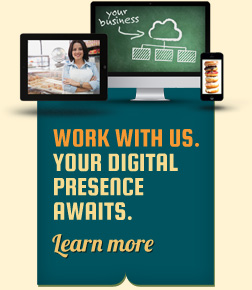

That’s a staggering statistic, 1 in 6 sites are built in WordPress. According to to WordPress.com this currently amounts to 64,551,486 Web sites.